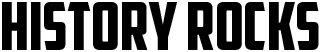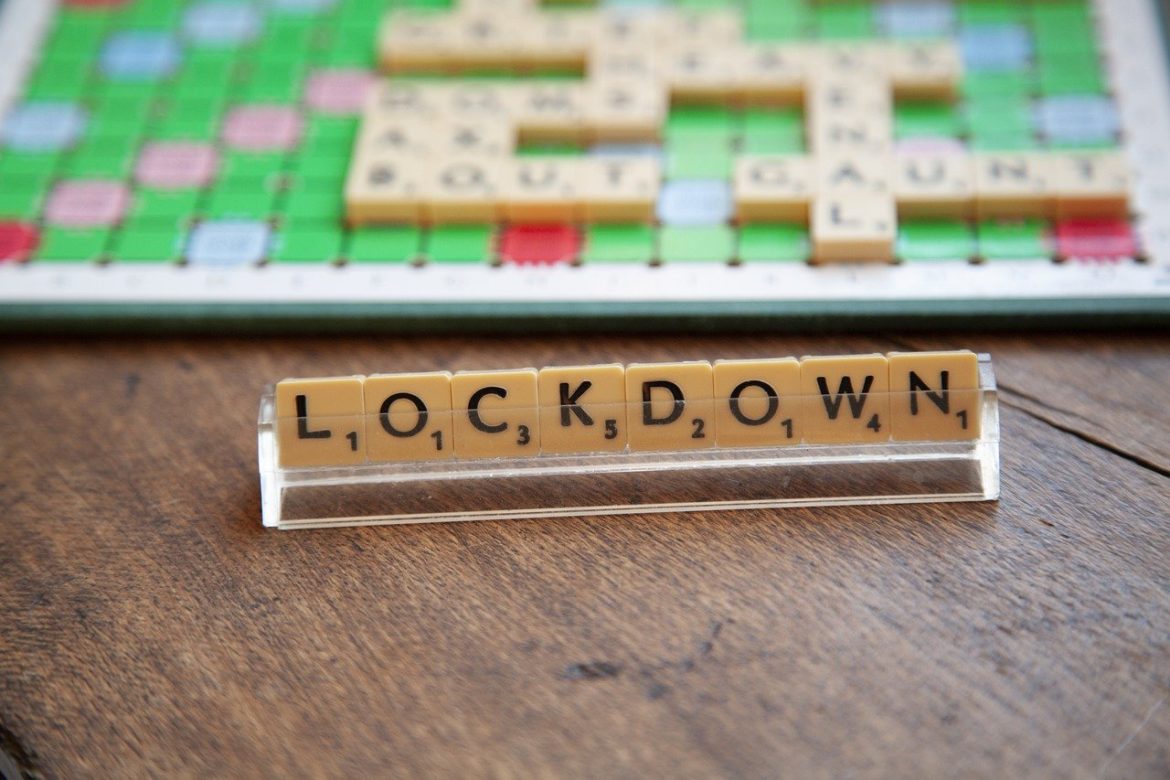Teaching during the lockdown
These are unusual times. I am still teaching from my front room and at my college, we are forecasting a blended approach in September. I have actually ordered a new comfortable chair after having no feelings in my lower limbs since March. It arrives (I hope) on Thursday. I ordered a new keyboard too, so that I could relieve my neck. That came last Friday! I even bought myself this amazing gadget that keeps my tea warm. Take a look on Amazon!
I have been running online lessons since the lockdown. I am lucky enough to be able to. I do 3 hour sessions for each group per week and further revision classes after school. It has been at times, exhausting (zoom fatigue – it’s a thing), but also really interesting. It has forced me to explore other edtech software that I have always said I had no time or need for.
I was initially using Zoom, but then our SLT swapped us to Microsoft Teams and so I had to look again at what I was using. My delivery has morphed over the period. I started a bit like a lecturer because none of the students wanted to speak and comments in the chatbox were dominated by the usual suspects. However, I think I got a bit better at it. The following things have really helped encourage engagement and as a consequence, attendance:
Great Edtech
- Nearpod This has been such a help during the lockdown. I started using it just after the Easter Holidays. It allows me to upload my PowerPoints and intersperse it with interactive content. I use the pairs activity in my starters to match key terms for example. It has polls and collaborate boards for added interaction. I can add video content which they have control over, so none of that latching in zoom. It even has a field trip function where I can give them a 360 view of the square in front of the Winter Palace. Love it! At the end, you can print a report which gives you a list of attendees and their answers. I use this through Teams and have a second tab open for a live meeting so that they can hear me. The students have really appreciated it.
- Kahoot I have never used the assign feature before in Kahoot, but this has been really helpful. I now add the quizzes to my Team announcements, set a date and time limit and invite the students to have a go in their own time. It shows the podium at the end, keeps things fun and emails a report to me as to whom joined in! What is not to love?
- Poll Everywhere This has been really useful when I have not used Nearpod in my presentations. The one exercise I especially like on this is the one where students can rank order factors I have added. Simply share your unique URL and the students can access it from their phones or laptops. Then, I invited the students to justify their thoughts in the chatbox and this has really helped get them going! Try it out.
Do you have any great tips? Share them with me @MyHistoryRocks