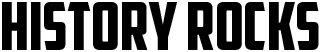My own experience of tech in the classroom was the teacher rolling out the TV and video trolley. Yet I was an early advocate of technology in the classroom. I was frequently called upon to convert sceptical teachers to become enthusiastic supporters. In fact, I was interviewed about my use of technology many years ago by Goldsmiths College. I am a little more agnostic about it these days. There are so few places that use technology well. Schools are using the Smartboards as a pimped up overhead projector. Ipads are often a textbook substitute, or worse, they are being used to secretly play games under the table. In one place, we were told that technology would be used to cut teaching hours (we were to be replaced by YouTube). Unsurprisingly, tech became the teacher’s enemy there. That is a blog for another day though.
However, there are some examples of tech that I continue to use in the classroom. I assume everyone has heard of Kahoot and Quizlet. Most people will have heard of tech to create podcasts like mine. This list though, is to shine the light on just a few examples of tech that you might not have heard of. They are easy to use and free.
This allows you to video your computer screen and add audio (including music). You can edit the videos you create and share them with your students via a virtual learning environment or YouTube. It is great if you want to show a short PowerPoint and talk it through. You might want to break down an exam question and how to approach it. It of course allows the student to stop, pause and rewind you as often as they need to. If you want to record a clip longer than 15 minutes, you will need to upgrade to the deluxe package. Although to be fair, it is still quite cheap.
I came across this a few years back and have since gone back to it. This bit of tech allows you (or your class) to create interactive maps. You can annotate or drop pins on to the map. Alongside this, you can add information, videos and pictures. We have found it really useful for exploring and revising Cold War History. The kids are able to add to the maps as the course progresses and see how events impacted other countries. Takes a few minutes of figuring out but it is worth it.
Unfortunately, not all of my classes are always quietly focused. This tech is more suited to lower school classes. On the board you will see bouncy balls. They will bounce more erratically the louder the volume becomes in the classroom. You will also get a prompt for the class to lower the volume. You can set the number of balls and the sensitivity of your microphone. Try it out.
This site lets you share just a portion of a YouTube video by specifying the start time and end time of the video that you want others to see. To do this simply go to the ytCropper site then paste in the URL of the YouTube video that you want to share. Once you have done that you can specify the start and end time of the portion of the video that you want people to watch. ytCropper will generate you a link! Really easy and stops you having to remember where that clip started (was it 4 minutes 22?).
This provides students with a virtual tour of our seat of democracy. The tour is narrated and it allows the user to drag the screen around for a complete 360 view. There are also little interactive signposts to find out more. Great for History and Politics students who have not had the chance to go yet. They will get to see the Robing Rooms, Members Lobby and the House of Commons for example. Just remember to ask the kids to bring their headphones with them!
I hope you find them useful. Let me know what tech you are using to enhance your History classroom.